How To Find Who Has Never Liked Your Photos Or Videos On Instagram
Do you have a higher number of followers but when it comes to likes or comments on your posts you got nothing much to show? That happens more likely because of Ghost Followers. These are followers who are either bots/spam or are not interested in your content. In order to clean up your profile, you need to remove such followers by making them unfollow you. You can also block them since it will also make them unfollow your account.
In order to do that you need to first find who has never liked your photos or videos on Instagram. And this tutorial shows you exactly how to achieve that.
There are third-party apps on both Android and iOS which can help you to find out your Ghost followers. We have tested a few and mentioned the ones that actually work and give accurate results.
Contenido
Find Who Has Never Liked Your Photos Or Videos On Instagram
Let’s start with the Android app. iPhone/iPad users can skip to the next method.
Android: Find Ghost Followers
Noticias: The app has been removed from the Play Store.
1. Utilice lo siguiente aquí para descargar e instalar No seguidores para Instagram app from Play Store.
2. Launch the app after it is installed. Type your Instagram username and password and tap Iniciar Sesión.
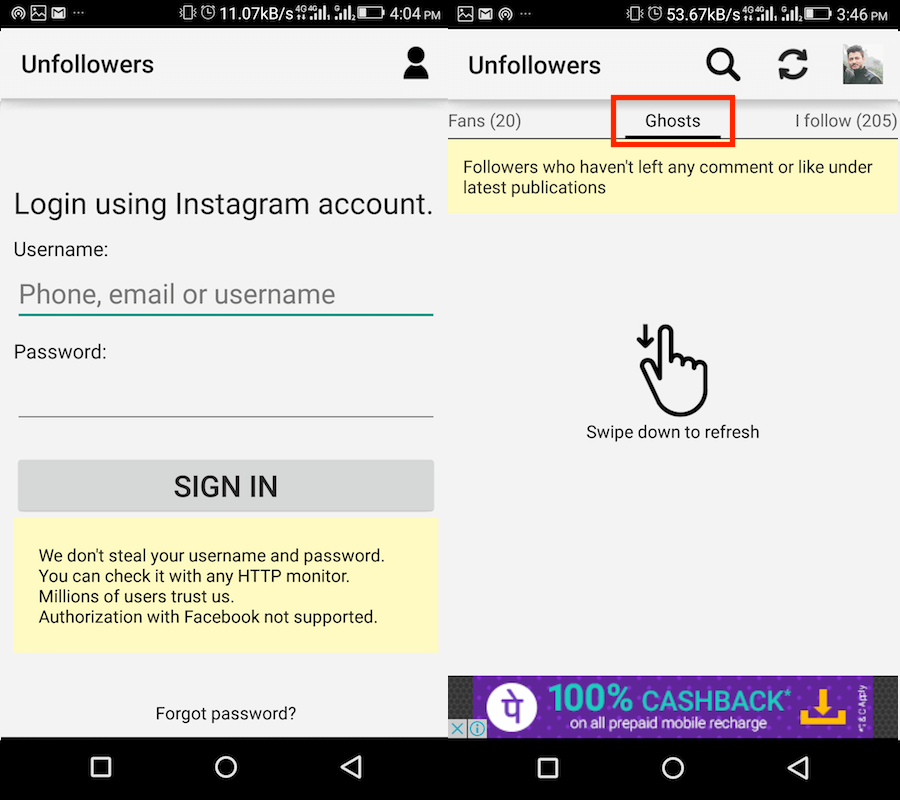
3. In the app, go to Ghosts tab by swiping left on the screen. Swipe down once you are there to refresh.
4. Select the number of posts you wish to scan and tap Continuar.
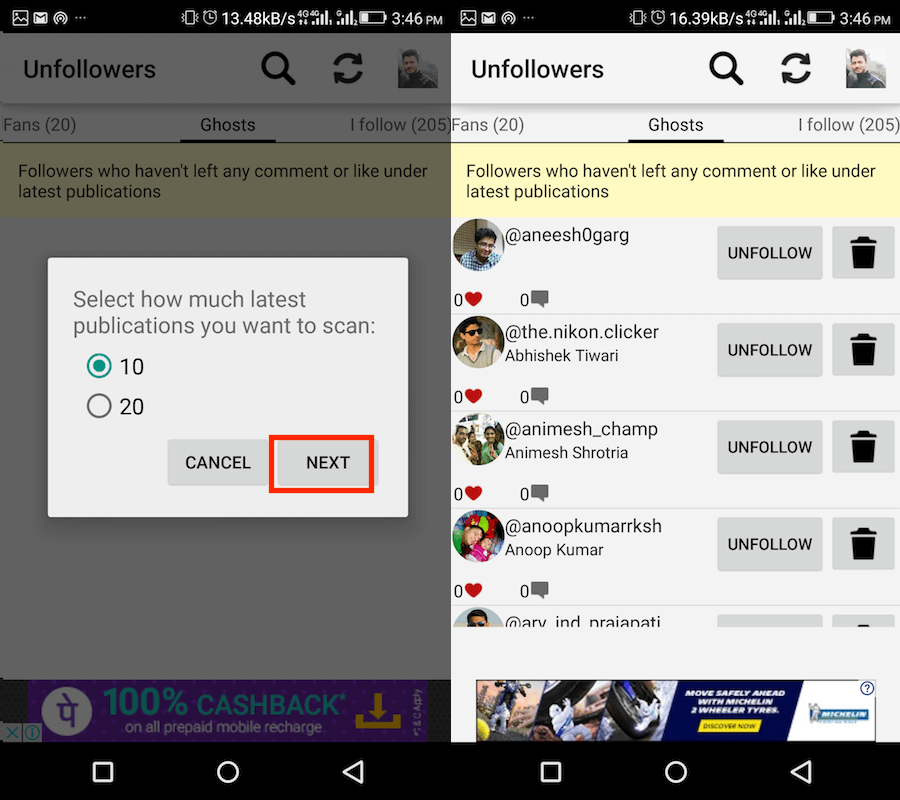
5. Now be patient while the app scans and processes your posts. Soon you should see the list populated with the users who are not engaging(liking or commenting) with your posts.
iPhone: Find Who Doesn’t Like Or Comment On Any Post
Like Android, there are plenty of apps for iOS as well but most of them require credit/coins to view ghost followers. But I found one that at least shows you 2 for free.
1. Install My Ghost Followers app from the App Store.
2. Open the app once it is installed. Enter your Instagram account credentials and tap on Sign in with Instagram.
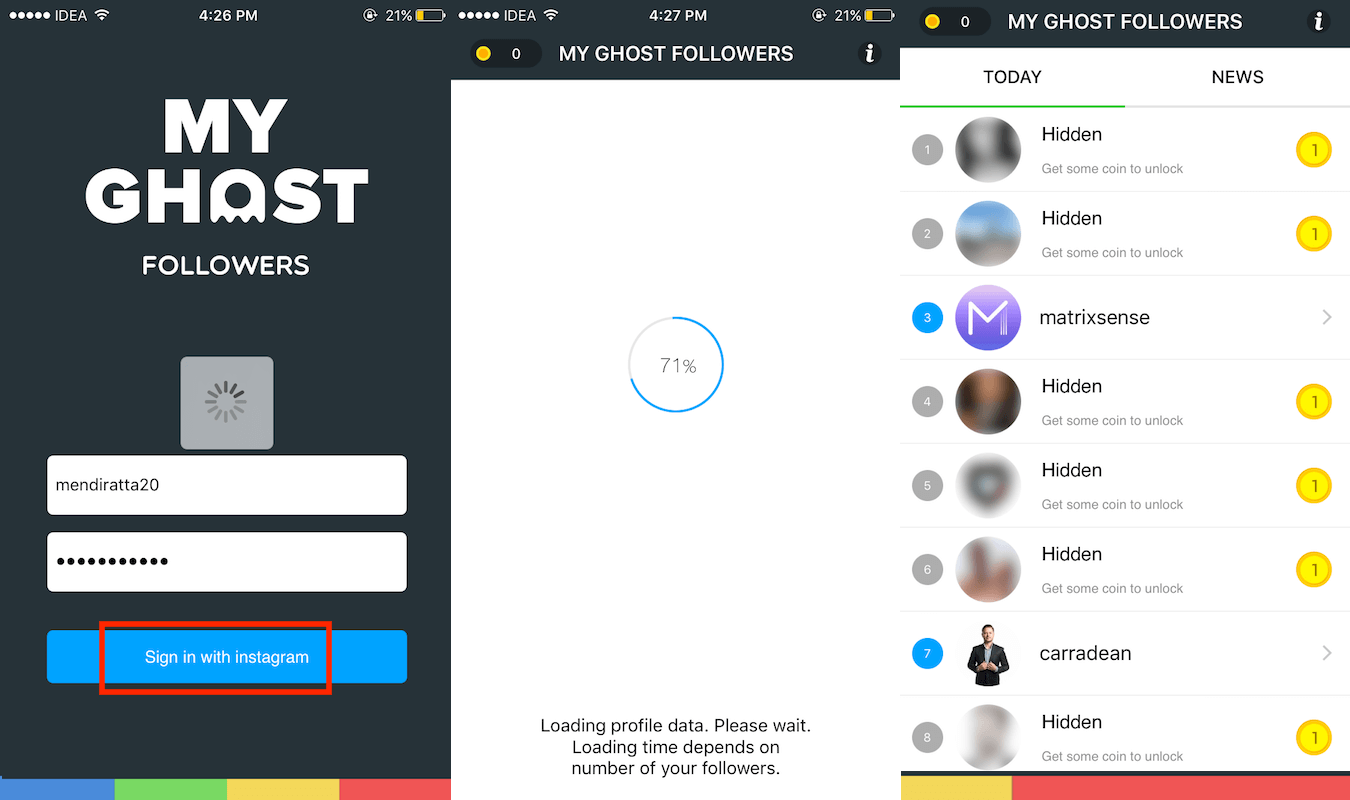
3. With this, the app will start scanning your account. You will have to wait depending on the number of your followers and posts. After the scan is complete you should see ghost followers that don’t like or comment on your posts but they will be blurred. As I mentioned earlier, randomly it will select 2 followers that you can view for free.
It helps you to test the accuracy of the app and if you find it good you can use some credits to find all of them.
We hope that these methods helped you to find who has never liked or commented on your Instagram posts. Don’t forget to share the article with fellow Instagrammers.
últimos artículos